|
U.S. Geological Survey Digital Data Series DDS 69-A |
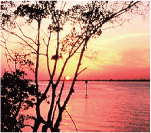
|
National Assessment of Oil
and Gas Project:
Petroleum Systems and Assessment of the
South Florida Basin
Compiled by Richard M.
Pollastro and Christopher J. Schenk
U.S. Geological Survey, Central
Energy Team
Box 25046, Mail Stop 939
Denver, CO 80225
U.S. DEPARTMENT OF THE INTERIOR
Gale A. Norton, Secretary
U.S. GEOLOGICAL SURVEY
Charles G. Groat, Director
For sale by U.S. Geological Survey,
Information Services
Box 25286, Building 810
Denver Federal Center
Denver, CO 80225-0086
Telephone (303) 202-4200
For more information about the
U.S. Geological Survey and its products:
Telephone 1-888-ASK-USGS
World Wide Web: http://www.usgs.gov/
Disclaimer
This Compact Disc-Read Only Memory (CD-ROM) publication is prepared by an agency of the United States Government. Neither the United States Government nor any agency thereof, nor any of their employees, makes any warranty, expressed or implied, or assumes any legal liability or responsibility for the accuracy, completeness, or osefulness of any information, apparatus, product, or process disclosed in this report, or represents that its use would not infringe privately owned rights. Reference therein to any specific commercial product, process or service by trade name, trademark, manufacturer, or otherwise does not necessarily constitute or imply its endorsement, recommendation, or favoring by the United States Government or any agency therof. Although all data and software published on this CD-ROM are used by the USGS. no warranty, expressed or implied, is made by the USGS as to the accuracy of the data and related materials and (or) the functioning of the software. The act of distribution shall not constitute any such warranty, and no responsibility is assumed by the USGS in the use of this data, software, or related materials.
Introduction
This is one of a series of products resulting from the National Assessment of Oil and Gas Project of the U.S. Geological Survey. Inquiries about this CD-ROM or the project should be addressed to:
Christopher J. Schenk (Project
Chief)
U.S. Geological Survey
Box 25046, Mail Stop 939
Denver Federal Center
Denver, CO 80225-0046
Telephone: 303-236-5796
Email: schenk@usgs.gov
The intended purpose of DDS 69-A is to make available the findings and associated spatial Information of the 2000 USGS national assessment of undiscovered oil and gas in the Florida Peninsula Province (USGS Province 50). This CD-ROM contains coverages that define and outline the geographic boundaries of petroleum systems and assessment units and text that describes the geology and reasoning to support the assessment of undiscovered oil and gas resources in the South Florida Basin, USGS Province 50, for a forecast period of 30 years. The assessment of the Florida Peninsula Province was performed using the best geological information and scientific theory available to the USGS; however, the USGS did not have access to seismic survey data for the South Florida Basin.
The total petroleum system/assessment unit approach is an effective, proven method and is comparable to the play-level approach used by the USGS in 1995 because the assessment unit may also represent a play or group of plays. The advantage of the petroleum system approach is that it incorporates the unit of assessment within the higher level context of the total petroleum system. This allows for a much better understanding of the essential elements and processes within the petroleum system that relate to source, generation, migration, accumulation, and trapping of the undiscovered petroleum resource(s).
The geographic limit of the total petroleum system and the assessment unit(s) were defined geologically as the limits of the essential geologic elements that define the total petroleum system. The only exceptions to this are assessment units that border the Federal-State water boundary. In these cases, the Federal-State water boundary forms part of the assessment unit boundary. The total petroleum system and assessment unit boundaries were defined in the period from March to May 2000.
System Requirements
ArcView GIS Version 3.0
Windows System Requirements
- Pentium PC
- MS-DOS 5.0 o higher an Microsoft Windows 3.1, Windows for Workgroups
- 3.11, Windows NT 3.51 or higher, or Windows 95
- 16 MB physical memory with 16 MB virtual memory, recommended
- 12 MB RAM and 17 MB virtual memory (automatically allocated in Win95), minimal
- 80 MB hard-disk space
- VGA monitor
- Microsoft (TM) Mouse
- Floppy or CD-ROM drive
- SunOS 4.1.3 or 4.1.4
- OpenWindows (version 3.0 or later), Motif window manager (1.2.3 or later), or OpenLook version 3.0
- 32 MB RAM
- 74 MB disk space
- 64 MB swap space
- Solaris 2.5
- OpenWindows (version 3.5 or later), Motif window manager (1.2.2 or later), or OpenLook version 3.0
- 32 MB RAM
- 78 MB disk space
- 100 MB swap space
- IRIX 5.2, 5.3, 6.2 operating system software
- Motif version 1.2.3-X11-R5
- 32 MB RAM
- 85 MB disk space
- 65 MB swap space
Windows System Requirements
- Intel Pentium processor
- Micosoft Windows Me, Windows 2000, Windows NT 4.0 with Service Pack 5 or later, Windows 98 Second Edition, or Windows 95 Service Release 2 (OSR 2)
- 64 MB of RAM
- 24 MB of available hard drive space for installation
- CD-ROM drive
- 70 MB additional hard drive space for Asian fonts (optional)
Macintosh OS System Requirements
- Power PC processor
- Mac OS 8.6 (some features may not be available because of system limitations), 9.0.4, 9.1, or OS X (some features may not be available because of system limitations)
- You cannot install into the same directory from which you run the install program.
- You cannot execute the installer from a path that has spaces in it.
The intended purpose of this CD is to make available the findings and associated spatial information of the National Assessment of Oil and Gas Project for the South Florida Basin. To this end, the 1995 and 2000 assessments are contained in the REPORTS folder, and accompanying spatial data for the 2000 assessment are contained in the GIS folder. A customized ArcView project and metadata are also included in this folder. Supporting information regarding the use and documentation of DDS 69-A is contained in the README folder. Installation files for Adobe Acrobat Reader 5.0 (Windows and Macintosh platforms) are provided in the ACROBAT folder.
Displaying Spatial Data
A variety
of display options exist to view the spatial data. Coverages and shapefiles
may be viewed through ESRI’s
software, and export (*.E00) files may be imported into
non-ESRI GIS software products
for viewing.
Using ArcView: A customized ArcView project (SFB.apr) has been provided on this CD-ROM to facilitate spatial data viewing and limited map production. To open the project, an environmental variable must first be defined to construct the appropriate path from the ArcView software on your hard drive to the project and data files on the CD-ROM. Instructions on how to define the environmental variable are provided in the following Installation Instructions section. Please note that, even though this project is read-only, it may be saved to a hard drive and modified if necessary. Furthermore, spatial data in any of the three formats may be copied and used independently of the ArcView project.
Using ArcExplorer: The shapefiles may be viewed on ESRI’s freeware, ArcExplorer. This software may be downloaded from the ESRI web site at www.ESRI.com.
Adobe Acrobat Portable Document Format (PDF)
Reports and related graphics from the National Assessment of Oil and Gas Project are provided as PDF’s. Adobe Acrobat 5.0 must be loaded on your computer to view these files. If Acrobat Reader is not currently loaded on your computer, it can be installed on your hard drive via a downloaded freeware version on the web or from installers provided on this CD-ROM in the ACROBAT folder at the root directory.
Acrobat Reader 5.0 or greater will view the provided PDF files. On the CD-ROM, installers for Windows and Macintosh platforms are provided. For better performance, it is suggested that the PDF files be copied to a local hard drive.
Installation Instructions
1. Environmental Variable
The ArcView project file SFB.apr makes use of the variable AVDATASFB to construct an appropriate path to the data files. In the case of this project, the variable AVDATASFB points to the root of this disc. Modify the value set for the AVDATASFB variable as needed. On a Windows 95/98 platform, modify the “autoexec.bat” to define the AVDATASFB variable. When the “autoexec.bat” has been updated, it is necessary to reboot for the changes to take effect. On a Windows NT platform, define the AVDATASFB variable. On a UNIX platform modify the “.cshrc” file by setting the environmental variable.
2. CD-ROM Drive
The default is to read the ArcView project from the CD-ROM drive. These three platforms should be able to use the project directly from the CD-ROM if various “start-up” files are correctly set. On a Windows 95/98 machine, it is assumed that the CD-ROM drive is labeled with a letter, such as “f:” or “g:.” Modify the “autoexec.bat” with a statement like: SET AVDATASFB = d:, where d is the logical drive letter of the CD-ROM. Replace the letter “d” with the appropriate letter for the CD-ROM drive, which will point the project paths to the root of this disc. The machine must be restarted for the changes to take effect. Windows NT users can define AVDATA06 by mouse clicking to START, SETTINGS, CONTROL PANEL, SYSTEM, then ENVIRONMENT and Defining AVDATASFB as the variable, and the CD-ROM drive letter followed by a colon as the value. With a UNIX machine, it is assumed that the CD-ROM drive is referred to as /cdrom. Modify the “.cshrc” file with a statement like: setenv AVDATASFB/cdrom/DDS_69A, which will point the project paths to the root of this disc.
Metadata
The metadata files in the GIS/METADATA/HTML folder are in HTML format and are best viewed by Internet Explorer 5.5 of later. Metadata files in the GIS/METADATA/TEXT folder are in GEN file format, which can be opened by word-processing programs such as Notepad, Wordpad, or MS Word.

