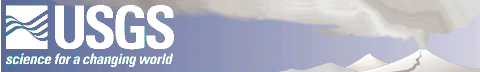LongValley Caldera ArcExplorer GIS Project
![]()
The lvogis.aep file in the root folder of this CD-ROM is provided to allow users to quickly view most of the GIS layers in the Long Valley Caldera GIS Database. ArcExplorer is a free software program for viewing GIS data. It is available on the CD-ROM. In lvogis.aep, the themes have been given descriptive names, and legends have been created to display data with approriate colors and symbols.
------------------------------------------------------------------------
ArcExplorer Project File
To open the lvogis.aep file in ArcExplorer from this CD-ROM:
1. Start ArcExplorer.
2. Go to File > Open project.
3. Navigate to the lvogis.aep file in the root folder
on this CD-ROM.
5. Select it and click open.
![]()