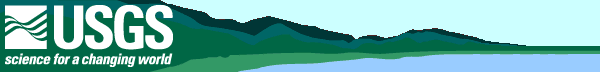
GIS Project Files and WorkspacesArcExplorer We have provided the GIS ArcExplorer version 1.1 software so that a user with a compatible operating system can down-load it to their own system and use it to display the coverages provided. ArcExplorer is compatible with ArcView and has the ability to link to coverages on the CD-ROM. A manual for ArcExplorer version 1.1 is also provided in Adobe Acrobat (PDF) format. The user must have the Adobe Acrobat software installed to read the ArcExplorer manual. The user is encouraged to get the latest version of the ArcExplorer and Adobe Acrobat software directly from ESRI and Adobe, respectively, on the WWW. Once you have installed ArcExplorer, the following project files may be opened:
Note that the Class Breaks option in ArcExplorer uses quantile classification to create graduated color maps. In the quantile classification method, each class contains the same number of features. For this reason, the values chosen in the sand, lead and zinc projects do not reflect the ERL and ERM (Long, et al, 1996) toxicity ranges as in MapInfo, ArcView, and .gif figures. ArcView and MapInfo ArcView project files and MapInfo workspaces are offered here for users with either of these GIS software packages. They contain windows with some of the GIS layers displayed with appropriate colors and symbols to demonstrate the way they are intended to be viewed. These files provide a convenient introduction to the data. Other GIS layers may be added to these views or opened separately. Note that these files refer to files on the CD-ROM. If the .zip files containing GIS layers are saved to a hard drive, these project files and workspaces will have to be edited in order to work correctly. The four ArcView project files are identical except for the embedded path names. Choose the file corresponding to your CD-ROM drive letter. (Any .apr file may be edited in a text editor to replace the drive letter with one that is not listed here.)
* if these links to the workspaces will not open the
MapInfo tables correctly, try opening the workspace from within MapInfo or by
double-clicking on the file on your CD-ROM drive in the directory \lpdata\MapInfo\ To download the layers individually and set up customized views and maps,
use the matrix on the previous page.
|