

- This CD-Rom was developed to support two goals.
The first goal was that the CD-ROM serve as an archive of the processed
data and resulting interpretations of the surficial geology in a form that
could be shared with others for use in Geographic Information Systems (GIS)
or image processing analysis. The second goal was to create a CD-ROM
that would allow the user to interact with the archived data and geologic
interpretations. The data are intended to be GIS-ready in as much
as the data do not require any additional cleanup, formatting, renaming
of fields or other "data work" to use the data in the GIS of choice.
This projects uses Environmental Systems Research Institute's (ESRI) ARC/INFO,
ArcView and associated products. This does not mean that the user
will not wish to do additional processing, especially if utilizing a different
GIS software package or spheroid, but that it is not necessary to do additional
processing simply to utilize the data in its minimum archive format.
Most of the data on this disk are stored either in raster or vector forms. Raster data are stored in geotiff format to ease importing of the raster imagery into various GIS software and/or image analysis software. The vector data consist of line information (bathymetry contour lines), point data (sample location and point attribute information), and polygon coverages as geologic interpretive overlays. These data layers are stored in ESRI's ArcView shapefile format. In addition, to the ArcView shapefiles, the bathymetry contours and sample information are stored in simple ASCII files.
- There are two, identical project files available and they are
located at the top level directory of this disk. One file, arcvieww.apr,
was created for use with Windows 95/98/NT computer systems. A second
file, arcviewu.apr,
was created for use with a UNIX computer systems. Each project contains
two separate views: 1) MSFAN overview, and 2) MSFAN25m. The overview
shows the study area location within the Gulf of Mexico. The MSFAN25m
contains the view of the study area. All available data layers have
been included in the views so the user does not need to add any data layers.
The Windows ArcView project file has been customized to add an additional
Metadata ![]() button. Metadata files are available for all the spatial data contained
on this disk and are available on the data listing pages. This button provides
a quick link to the Metadata for the active layers from the ArcView project.
Selecting the button will display the Metadata in the computer system's
default web browser.
button. Metadata files are available for all the spatial data contained
on this disk and are available on the data listing pages. This button provides
a quick link to the Metadata for the active layers from the ArcView project.
Selecting the button will display the Metadata in the computer system's
default web browser.
Some cores have a visual summary description and x-ray archived on the
CD-ROM. This information has been compiled together in a series of
HTML pages and a field with the relative pathname to the starting age has
been added in the cores.dbf table. The cores are hotlinked to this
field in the Windows project file, arcvieww.apr.
The project file has been modified using a free utility provided by Flat
World Technologies. When a core is selected using the hotlink (![]() ),
the associated information will be opened in the Windows system default
browser. This association will only work with the CD-ROM. If
the project file is moved, the link to locate the computer systems default
browser and the link using the relative pathname will be broken thereby
making this option inoperable.
),
the associated information will be opened in the Windows system default
browser. This association will only work with the CD-ROM. If
the project file is moved, the link to locate the computer systems default
browser and the link using the relative pathname will be broken thereby
making this option inoperable.
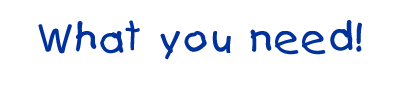
- Though the focus of this CD-ROM is to provide a means to view the data
using ESRI's ArcView program, the data may be viewed and manipulated using
other GIS software. The user may wish to utilize one of these Environmental
Systems Research Institute's (ESRI) software programs:
For more information regarding the ESRI Arc/Info and ArcView programs
and other available software, visit the ESRI home page at www.esri.com.
... and if you don't have the ESRI programs
If you are using a Geographic Information Systems (GIS) software package other than the ESRI programs, most commercially available packages are capable of importing the ArcView shapefiles. To familiarize yourself with the data coverages, browse graphics of the vector data layers are available for viewing and are displayed over the sidescan sonar mosaic of the area. The browse graphics are stored as GIF formatted images and should display in all WWW browsers.You may view the raster imagery with any available
graphics software capable of reading a tiff/geotiff image. Programs
such as Adobe Photoshop or Illustrator, Corel Photopaint or CorelDraw in
the PC/MAC environment and XV in the UNIX environment would be appropriate.
[an error occurred while processing this directive]