Skip Links
Open-File Report 2008–1183
View_SPECPR: Software for Plotting Spectra (Installation Manual and User’s Guide, Version 1.2)
By Raymond F. Kokaly
USGS Afghanistan Project Product No. 189
Introduction
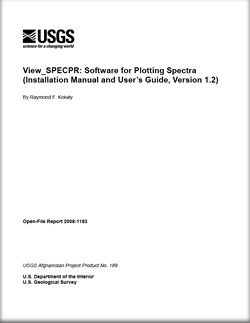 This document describes procedures for installing and using the “View_SPECPR” software system to plot spectra stored in SPECPR (SPECtrum Processing Routines) files. The View_SPECPR software is comprised of programs written in IDL (Interactive Data Language) that run within the ENVI (ENvironment for Visualizing Images) image processing system. SPECPR files are used by earth-remote-sensing scientists and planetary scientists for storing spectra collected by laboratory, field, and remote sensing instruments. A widely distributed SPECPR file is the U.S. Geological Survey (USGS) spectral library that contains thousands of spectra of minerals, vegetation, and man-made materials (Clark and others, 2007). SPECPR files contain reflectance data and associated wavelength and spectral resolution data, as well as meta-data on the time and date of collection and spectrometer settings. Furthermore, the SPECPR file automatically tracks changes to data records through its “history” fields. For more details on the format and content of SPECPR files, see Clark (1993). For more details on ENVI, see ITT (2008). This program has been updated using an ENVI 4.5/IDL7.0 full license operating on a Windows XP operating system and requires the installation of the iTools components of IDL7.0; however, this program should work with full licenses on UNIX/LINUX systems. This software has not been tested with ENVI licenses on Windows Vista or Apple Operating Systems. This document describes procedures for installing and using the “View_SPECPR” software system to plot spectra stored in SPECPR (SPECtrum Processing Routines) files. The View_SPECPR software is comprised of programs written in IDL (Interactive Data Language) that run within the ENVI (ENvironment for Visualizing Images) image processing system. SPECPR files are used by earth-remote-sensing scientists and planetary scientists for storing spectra collected by laboratory, field, and remote sensing instruments. A widely distributed SPECPR file is the U.S. Geological Survey (USGS) spectral library that contains thousands of spectra of minerals, vegetation, and man-made materials (Clark and others, 2007). SPECPR files contain reflectance data and associated wavelength and spectral resolution data, as well as meta-data on the time and date of collection and spectrometer settings. Furthermore, the SPECPR file automatically tracks changes to data records through its “history” fields. For more details on the format and content of SPECPR files, see Clark (1993). For more details on ENVI, see ITT (2008). This program has been updated using an ENVI 4.5/IDL7.0 full license operating on a Windows XP operating system and requires the installation of the iTools components of IDL7.0; however, this program should work with full licenses on UNIX/LINUX systems. This software has not been tested with ENVI licenses on Windows Vista or Apple Operating Systems.
|
Version 1.0
Posted August 2008
|
Suggested citation:
Kokaly, R.F., 2008, View_SPECPR: Software for Plotting Spectra (Installation Manual and User’s Guide, Version 1.2): U.S. Geological Survey Open-File Report 2008-1183, 26 p.
Contents
Introduction.1 Installation of Software
Running the program to view SPECPR files and plot spectra
Function 1 – Listing the contents of a SPECPR file
Function 2 – Navigating through the record list
Function 3 – Saving the list of records in the SPECPR file
Function 4 – Plotting the data in a selected record
Function 5 – Viewing the header, text, or DESCRIPT information in a record
Function 6 – Viewing the “Help file”
Function 7 – Exporting a selected record to ASCII text
Function 8 – Performing continuum removal on a record
Function 9 – Quitting the program
iPlot Functions
iPlot Function 1 - Export to encapsulated postscript
iPlot Function 2 - Export plotted data to ASCII text
Release Notes
References Cited
Part or all of this report is presented in Portable Document Format (PDF); the latest version of Adobe Reader or similar software is required to view it. Download the latest version of Adobe Reader, free of charge.