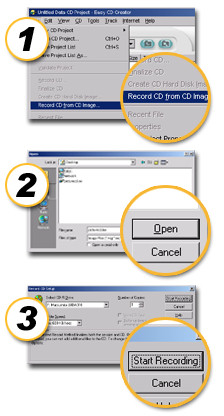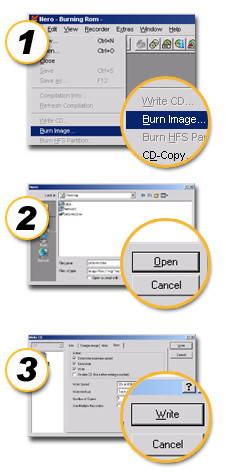Roxio Easy CD Creator provides support for burning
ISO images using the "Record CD from CD Image" feature.
- Start the "Record CD from CD Image" feature.
From
Easy CD Creator's File menu, select Record CD from CD
Image.
- Open the ISO image.
In the file open
dialog which appears, select the ISO file you downloaded. Click Open.
Note: You may need to select "ISO Image Files
(*.iso)" in the file type combo-box to see the ISO files on
your computer.
- Write the CD.
Easy CD Creator's "Record CD Setup"
dialog will appear. Click Start Recording to create the
CD.
The above instructions will create a CD using
the default options. If you need to customize the CD writing
options, please consult Easy CD Creator's documentation.