To download the plate, right click on link or image and Save Target (or Link) As.
See plate viewing instructions below.
The flexibility to select and turn off data layers and choose the map extent allows the user to create a customized map to fit their needs. For example, base maps such as LiDAR hillshade or 1:24,000 scale USGS topographic maps can be selected along with any combination of data layers, with or without labels (for example, the stratified-drift aquifer boundary, 10-ft topographic contours within the aquifer boundary, surfical geology and well locations).
Below: Five geologic sections (labeled A through E on the plate) are corresponding cross section figures to the green section lines on the plate. These sections also are illustrated in figures 2 through 6 within the report.
Click on image to view or download





Plate instructions
Toggle the layers on and off by clicking the eyeball icon.
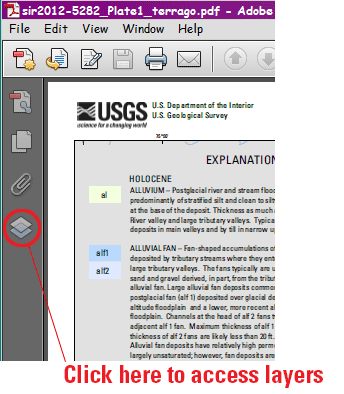 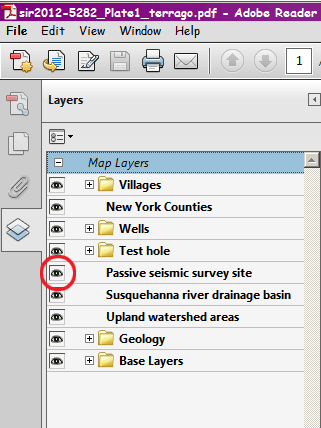 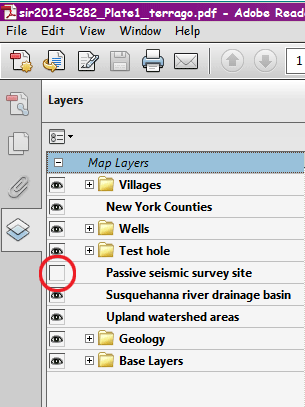
Toggle the sublayers by clicking the plus sign.
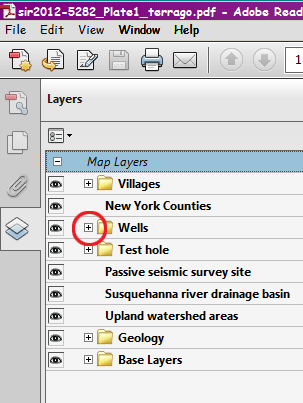 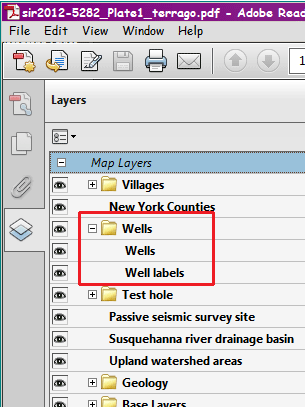
|
First posted February 20, 2013
Part or all of this report is presented in Portable Document Format (PDF); the latest version of Adobe Reader or similar software is required to view it. Download the latest version of Adobe Reader, free of charge. |