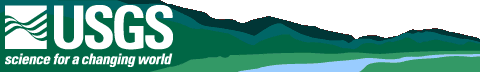
By Marsha M. Hilmes and J.E. Vaill
The data may be obtained in two forms: UNIX TAR file or WINZIP 32-bit file.
To download UNIX TAR file:
(1) In your web browser, select option for downloading a data file to disk. For Mosaic users, under Options, choose Load to Local Disk. For Netscape users, if the file won't download or you receive a download error, hold down the "shift" key (Windows or Unix systems) or the "option" key (Macintosh systems) on the keyboard, then click on the link. This should download the file directly to your hard drive.
(2) Click on the following file: virgin.tar.gz. This file is approximately 670 kilobytes.
(3) To unzip and untar the file:
(1) In your web browser, select option for downloading a data file to disk. For Mosaic users, under Options, choose Load to Local Disk. For Netscape users, if the file won't download or you receive a download error, hold down the "shift" key (Windows or Unix systems) or the "option" key (Macintosh systems) on the keyboard, then click on the link. This should download the file directly to your hard drive.
(2) Click on the following file: virgin.exe. This file is approximately 730 kilobytes and must be extracted in Windows95 or WindowsNT environment.