|
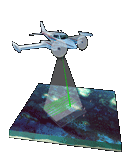




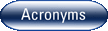
|
EAARL Coastal Topography–Mississippi and Alabama Barrier Islands, Post-Hurricane Gustav, 2008
Metadata
| Each GIS file on this DVD includes an FGDC-compliant XML metadata file, which is located in each tile folder. These files are easily viewed by using the metadata tab in ESRI ArcCatalog or by using a Web browser such as Microsoft Internet Explorer. In addition, a link to a general metadata file for the data layer can be found below. |
|