
|

Okay,
I'm convinced.
Now, how do I get
on the Internet?
The basic requirements for getting resources from Internet are a computer, a modem, a phone line, and an Internet account through some commercial online service, a local or national Internet Service Provider, or a local university or Freenet.
Commercial online services are large, national and often international companies that offer access to a proprietary
set of resources that only their users can access via computer and modem. Commonly used online services include America Online (AOL) or CompuServe. These companies have made great strides lately to offer not only their own bank of computer resources, but to also allow their customers full access to the Internet. Accounts with online services usually come with free specialized software, a certain amount of hours allowed per subscription month, with an additional charge for additional hours.
Internet service providers are local or national companies that specialize solely in offering Internet accounts to individuals and businesses. Accounts with Internet service providers offer a variety of subscription times and rates, but most providers give unlimited time online for one monthly fee, with no extra charges assigned per hour. Many Internet service providers are now providing free software and setup information to their customers, with special deals often given to educators. An advantage of using a company in your area is that technical support is locally available.
Local universities or Freenets in your area may offer free accounts to schools, teachers, or students. Freenets
are Internet service providers that specialize in offering free Internet accounts for individuals and schools within a certain geographical area. Freenet organizations exist nationally in many metropolitan areas and are supported mainly by grants and donations. Due to limited resources and finances, accounts granted through universities or Freenets may have time limits imposed upon them (a certain amount of time per connection, or a certain amount of time a day), and may only provide non-graphical (text-based) access to the WWW through the LYNX browser.
What Kind of Account Do I Need?
Before getting an Internet account, you should consider how much time you will spend online, how much you are able to spend on a monthly basis, and whether you can support graphical or non-graphical access to the Web. If you want unlimited time online with graphical access at a flat monthly rate, then a PPP or SLIP account with a local or national Internet Service Provider would be a good choice. If you already use a commercial service such as AOL or CompuServe, you may wish to explore their Internet resources. If financial reasons, or hardware limitations are a concern, then Freenets, a university account, or a cheaper shell account with an Internet Service Provider remain viable options.
Do I Have the Hardware I Need to Surf the `Net?
Most relatively new computers, either IBM-compatible or Macintosh, will handle the demands of Internet connections with little or no problems. For full Internet access, it is advisable to have sound and video capabilities, hard drive storage space, sufficient memory (8 megs is good; more is always better), and a fast modem (14.4 K baud is recommended; 28.8 K baud is better). If you only have older computer equipment, you can still access what the Internet has to offer. Basic shell accounts, which include full access to e-mail, FTP, Telnet, and non-graphical WWW, do not require the latest hardware, simply a modem, phone line, and computer.
How Do I Find What's Out There?
Once you have become a little familiar with the Internet, you will discover a wealth of things you like to do and places you like to visit. In order to find information, however, you need to know where it is stored (which computer, directory, file, etc.), and how to access it. This is handled through systems of addressing which give each individual, computer server, or site a different address and name. One system of addresses includes e-mail addresses, which allow for the sending of private messages from one individual to another. E-mail addresses usually contain a user name (account name), the name of the home computer or server where that account is located (your service provider's information), and an extension that describes the service provider (commercial, educational, network, government, site). E-mail addresses usually take the following format: username@servicename.ext. Your source of Internet access can provide you with the proper e-mail address for your account.
WWW addresses are known as URL's, or Universal Resource Locators. These URL's identify the type of transfer, the name of the particular WWW server, and the directory and/or filename of the information you are interested in displaying. URLs usually take the following format: http://www.servername.ext/~directory/filename.html, though there are multiple variations in addresses. As you find your way around the Internet, you will begin to collect favorite addresses of people and sites. While by no means exhaustive, the following lists of addresses will get you started on your search for environmental resources available on the Internet. A "~" symbol next to an address denotes a particularly interesting site for environmental educators.
|


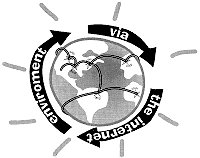
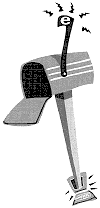
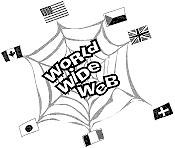 This newest and easiest way to get around on the Internet enables you to access all of the resources listed above, as well as resources that are available only through the Web. The World Wide Web allows you to browse, search, use, and obtain information available through the Internet. You can navigate through these resources using only your mouse or the cursor (arrow) keys on your keyboard. Places, or sites on the Web consist of informational pages that list available resources. These pages are linked to other related pages through hypertext (highlighted words that connect you to another page), allowing the user to select more information on a topic of interest. The first page you usually connect to at a site is called the home page. Many businesses, professional organizations, schools, classrooms, and individuals all have information displayed and available for access on the Internet though web pages. Due to the ease of use of the WWW, and the fact that most Internet resources are readily available though the WWW's friendly interface and design, the WWW is rapidly becoming the place to showcase your efforts, to share information worldwide about yourself, and also the place to search for the latest information on virtually any topic.
This newest and easiest way to get around on the Internet enables you to access all of the resources listed above, as well as resources that are available only through the Web. The World Wide Web allows you to browse, search, use, and obtain information available through the Internet. You can navigate through these resources using only your mouse or the cursor (arrow) keys on your keyboard. Places, or sites on the Web consist of informational pages that list available resources. These pages are linked to other related pages through hypertext (highlighted words that connect you to another page), allowing the user to select more information on a topic of interest. The first page you usually connect to at a site is called the home page. Many businesses, professional organizations, schools, classrooms, and individuals all have information displayed and available for access on the Internet though web pages. Due to the ease of use of the WWW, and the fact that most Internet resources are readily available though the WWW's friendly interface and design, the WWW is rapidly becoming the place to showcase your efforts, to share information worldwide about yourself, and also the place to search for the latest information on virtually any topic.
