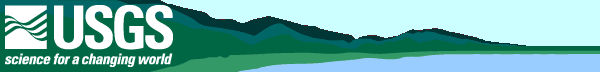
| Lake Pontchartrain Basin: Bottom Sediments and Related Environmental Resources |
|
|
|
Chapter GData Visualization by use of Geographic Mapping Tools (GIS)By Laura Hayes1, Chris Polloni1, and E.J. McFaul1 1 USGS
This CD-ROM was developed with the intention of providing data that are compatible with Geographic Information System (GIs) software to enhance the visualization and analysis of sediment data from the Lake Pontchartrain Basin. Sample locations from the sediment database can be mapped by latitude/longitude pairs and displayed on the basis of any of the associated characteristics (for example, grain size, zinc concentration, source of data, or collection date). Spatial data from other sources have also been gathered to serve as background map layers. Each layer is a collection of geographic features or events such as political boundaries, a coastline, or bathymetry. The user can select layers with the same map projection and reference datum to overlay and view simultaneously. GIs tools allow spatial patterns in the data to emerge by viewing different combinations of data sets and changing the colors, symbols, or zoom level to highlight particular attributes of the data. Many of the figures contained in this publication are images saved from GIs map windows. Offering the GIs tools and data allows users to create customized maps and draw their own conclusions about the environment of the Lake Pontchartrain Basin.
Most of the GIs data development for this project was carried out with MapInfo, although other software including ArcView, ARC/INFO, ArcExplorer, LandView IV, MAPGEN, GIV, and ABICAS also proved useful. The MapInfo tables were converted to ArcView shapefiles, and project files (workspaces) were created for both systems. For users without one of these software packages, the GIs data are also viewable in either of two simplified programs offered on this CD-ROM, ArcExplorer (Windows only) and LandView (Macintosh or Windows). ArcExplorer is a simplified version of ArcView developed by ESRI to facilitate data sharing. ArcExplorer version 1.1 and an accompanying ArcExplorer manual in PDF format are contained on this CD-ROM (see the next section), or may be downloaded from the ESRI web site (see the Resource Links section). LandView IV is a geographic viewing and reference tool that was jointly developed by Federal agencies and contains data from the U.S. Census Bureau, the US Environmental Protection Agency (EPA), and other agencies. The complete DVD-ROM is available from the Census Bureau (see Resource Links), but the Louisiana portion of the data has been extracted and offered here with the program and manuals.
Go to GIs project files and workspaces
Go to GIs layers and metadata
Go to LandView IV for more information and an option to install a customized version of LandView IV.
A complete set of LandView IV data covering the United States is available for purchase on a DVD-ROM from the Census Bureau (see http://landview.census.gov for more information and updates). For the most recent versions of ArcExplorer and Acrobat Reader, check the following web sites: http://www.esri.com/software/arcexplorer/index.html, and http://www.adobe.com/prodindex/acrobat/readstep.html To restore the compressed .zip files, The following World Wide Web links provide additional information on the software and data discussed here: Federal Agency Home Pages
Long, E.R., MacDonald, D.D., Smith, S.L., and Calder, F.D., 1995, Incidence of adverse biological effects within ranges of chemical concentrations in marine and estuarine sediments: Environmental Management, v. 19, no.1, p. 81-87. |
|
|
|
Forward to |
|
|
|