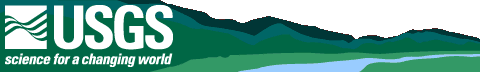
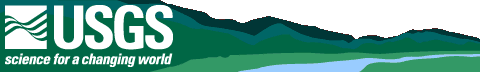
By Valerie J. Kelly, Richard P. Hooper, Brent T. Aulenbach, and Mary Janet
Overview || Download Instructions || Data Tables || Model Results
The report contains surface-water quality data, streamflow data, field measurements, sediment-chemistry data, and quality-assurance data; interpretive products include annual and average constituent loads, parameters for regression models used to estimate loads, sub-basin yield maps, maps depicting percent detections, and bubble diagrams depicting flow-weighted average concentrations. Ancillary data include hydrographs with sampling coverage, and tables of land-use cover and population density for each sub-basin. The report is designed to allow users to efficiently access files for input to user-supplied software, such as spreadsheets, statistical analysis packages, geographic information systems, or word processors.
The data files are provided in standard American Standard Code for Information Interchange (ASCII) format, organized as simple relational database (RDB) files: tab-delimited flat files, with the first header line containing column names and the second header line containing column formats and widths; comments at the top of each RDB file (denoted with #) provide documentation for the file contents. Each table consists of horizontal rows, representing individual samples or stations, and vertical columns, representing the specific information about the sample or station. The data tables are organized by constituent groups, with each table containing data from all stations for that constituent group. After downloading the files, users can easily subset data using spreadsheets or database programs. No searching or subsetting capabilities are provided in this report.
Plots and hydrographs are presented as figures in Graphics Interchange Format (gif). Maps are presented in Portable Network Graphics (png) format.
Depending on your browser, files may open in the browser window if you select them by left-clicking on the file names. To save the files to disk, select 'Save as' from the File menu; alternatively, you may also be able to right click on the file name and select 'Save target', or 'Save file', etc. You will then be prompted to select a location to save the files.
Continue to Program Description or Return to Table of Contents