U.S. Geological Survey Data Series 542
|
Note: The digitizing process is described in the Methods section ("Converting Analog Data to Digital Data"). The digitized core logs contain numerical and text data that have been digitized from the Core Description Sheets and can be downloaded as Microsoft Excel (XLS) files. The column labels on the resulting spreadsheet (see example below) correspond to headers from the core description sheets:
Cruise 07SCC04 and 07SCC05:
Cruise 87039:
Note: To view the digitized core logs, a text editor (TXT) and (or) Microsoft Excel (XLS) is needed. Files may also be viewed online with free Google Docs, if connected to the Internet. If you are unable to open any of these files, please contact Chandra Dreher (cdreher@usgs.gov). |
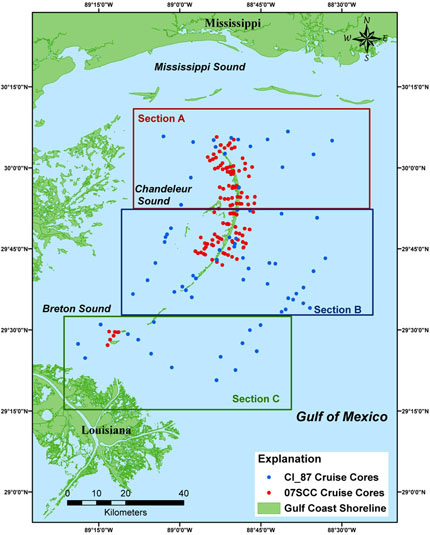
Accessing the Data To access the data for each core simply click on the Study Area Map (above) and navigate to the section that contains the desired core. Right-click (to open page in a new window) on a core or core ID label to activate the Core Data Table. The table contains a column entitled Digitized Core Logs that presents thumbnail previews of individual cores and links to the downloadable XLS files. |