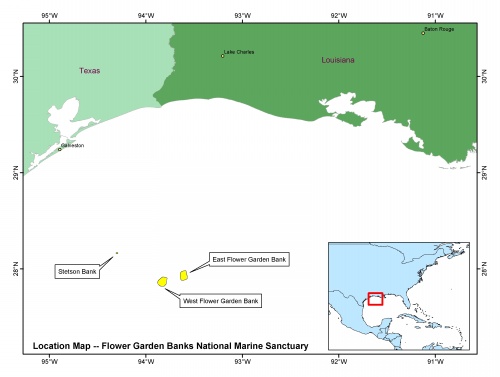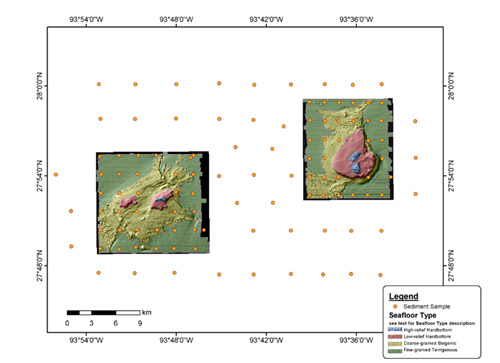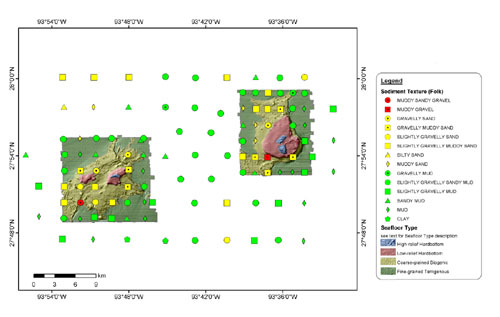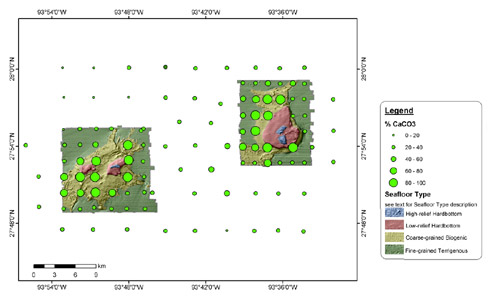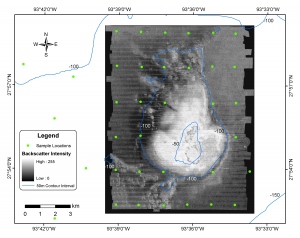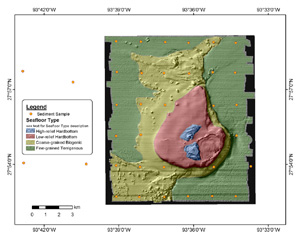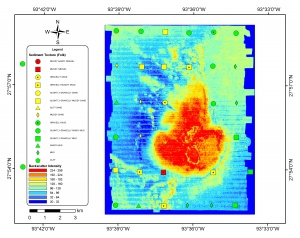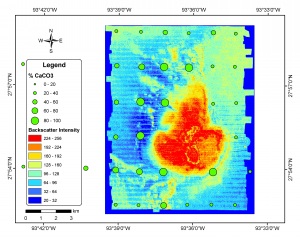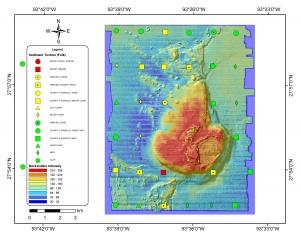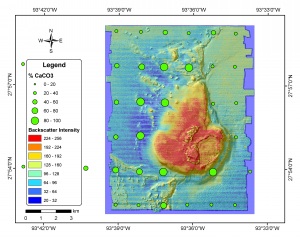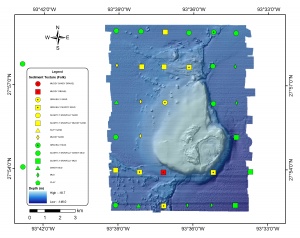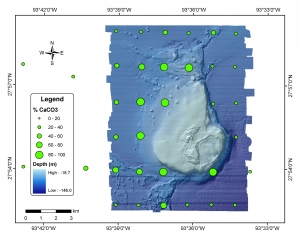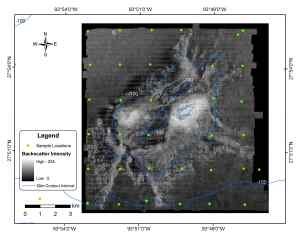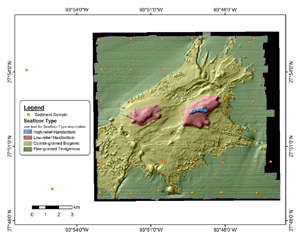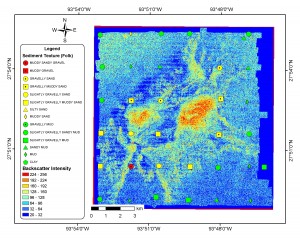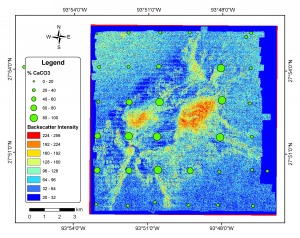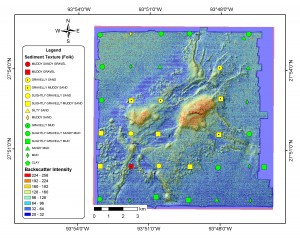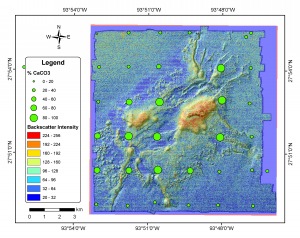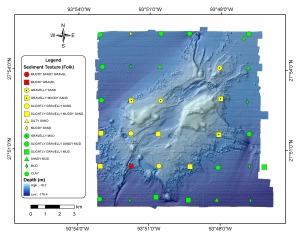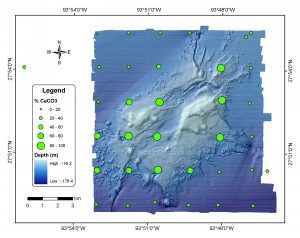Texture, Carbonate Content, and Preliminary Maps of Surficial Sediments, Flower Garden Banks Area, Northwest Gulf of Mexico Outer Shelf, USGS Open-File Report 03-002
Home / Contents / Introduction / Setting / Methods / Previous Work / Discussion / Conclusions / Acknowledgments / References
Appendices: I. Field Report / II. Sediment Analysis / III. Table / Graphic / IV. Figures / V. Fig. Summary / VI. GIS/Metadata
FGB Figures
Notes about these figures:
These figures of the East and West Flower Garden Regions were
created using ArcMap 8.2 (part of ESRI's ArcGIS mapping software).
ArcGIS layer (.lyr) files are included within most of the zipped
data files (.zip) found on the data download page.
The zipped data files ferltxtr.shp, caco3.shp, ef_interp.shp
and wf_interp.shp also include ArcView legend files (.avl) which were
created using ArcView 3.2a.
The East and West Flower Garden sediment texture figures
are a series of three figures for each area. The figures ef_xbs and
wf_xbs contain the shapefile ferltxtr.shp over the backscatter
intensity image for the specific areas. The backscatter intensity layer is
an 8-bit TIFF image, originally represented as a grayscale series of backscatter
intensity values of 0 to 255. For these figures a color ramp was used where
warm colors represent the higher backscatter values and cool colors represent
the lower backscatter values. The figures ef_xbsh and wf_xbsh
contain the ferltxtr.shp shapefile on the pseudo-colored backscatter
intensity draped over the shaded relief. The shaded relief was created by
converting the 5-meter multibeam bathymetry (Dartnell and Gardner, 1999) to
a hillshade grid using ArcMap's Spatial Analyst. The hillshade grids (ef_hlshd
and wf_hlshd) were created using Spatial Analyst's default settings
(Azimuth: 315; Altitude: 45; Z factor: 1). The figures ef_xbyh and
wf_xbyh contain the ferltxtr.shp shapefile on the 5-meter multibeam
bathymetry, which is then draped over the shaded relief. The bathymetry grid
has been color-coded according to depth, where light blues represent shallower
areas and the darker blue represents the deeper regions. For those figure
that include the shaded relief, the draped layer (bathymetry or backscatter)
is set to display as 50% transparent, allowing the underlying hillshade to
be seen and creating the illusion of textured relief.
The East and West Flower Garden %CaCO3 figures were created
in a similar manner to the one described above for the sediment texture figures.
The same layers for pseudo-colored backscatter intensity (ef_cbs and
wf_cbs), hillshade (ef_cbsh and wf_cbsh)and multibeam bathymetry
(ef_xbyh and wf_xbyh) were used in these figures beneath the
shapefile caco3.shp.

Home / Contents / Introduction / Setting / Methods / Previous Work / Discussion / Conclusions / Acknowledgments / References
Appendices: I. Field Report / II. Sediment Analysis / III. Table / Graphic / IV. Figures / V. Fig. Summary / VI. GIS/Metadata
[an error occurred while processing this directive]