You can enlarge any part of a map using the zoom tool. To do so, select the zoom tool as shown in the image below and click and drag a rectangular box over the area of interest. After releasing the mouse button, click again to actually enlarge the area.
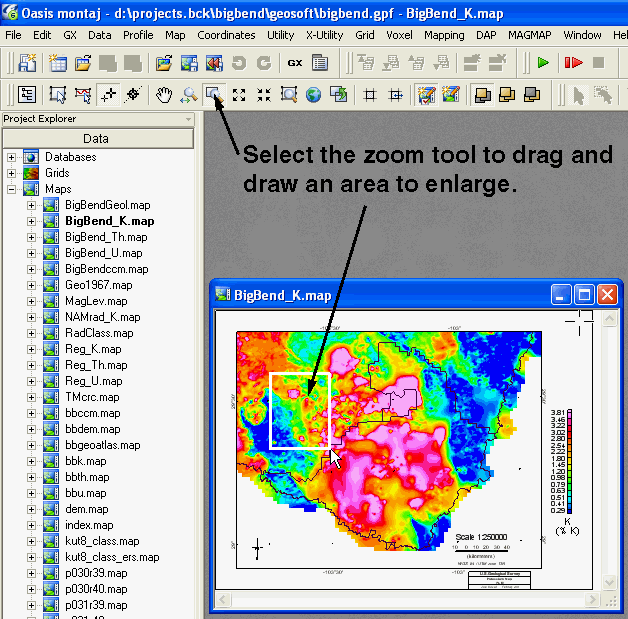
Tutorial 1 | Tutorial 2 | Tutorial 3 | Tutorial 4 | Tutorial 5 | Tutorial 6 | Tutorial 7 | Tutorial 8 | Tutorial 9 | Tutorial 10 |
Intro | Geology | Gamma-ray Data | Landsat Data | Maps | Discussion | Conclusions | Listing of Data Files | References | Tutorial